Recommended Poker Room
Sharkscope is a website where you can check the stats of yourself and other Sit and Go poker players. Sharkscope is an independent site that collects publicly available information about online poker players at different poker rooms. We give an introduction about this great website for Sit and Go players and provide you instructions on how to use the data from Sharkscope to increase your edge in SnG’s.
What do the Sharkscope Statistics Mean?
In Sharkscope you can learn the following about yourself (or your opponents) when searching for the specific player name:
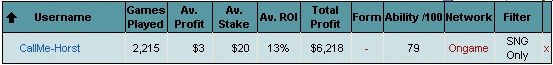
Username is the player’s screen name.
Games Played is the number of Sit and Go’s that are recorded in the database.
Av. Profit is the average profit per game in dollars.
Av. Stake is the average buy-in per SNG in dollars.
Av. ROI (Return on Investment) is the average return on investment
Total profit is the sum of all profits (or losses) in dollars that a Sit and Go’s player has accumulated in the past (excluding bonuses and rakeback, as it is impossible for Sharkscope to know that data)
Form is the “form” of the player. If a player has earned prize money (in-the-money) in the last 3 or 6 SnG’s, then he is “hot” or “super hot”. If a player has finished the last 4 or 8 SnG’s “out of the Money,” then he is “tilt” or “super tilt”. Due to the small sample size, this figure has no statistical significance.
Ability / 100 is a value calculated by Sharkscope on a scale from 0 to 100. The higher the number, the stronger a player is. Not only the ROI is taken into account, but also the average buy-in. The idea is that a player who has achieved a 5% ROI on the $100 SnG’s is by far stronger than a player who averages a 7% ROI on the $2 SnG’s, because it will be harder on higher levels to achieve a positive ROI. Since the exact methods to calculate the “ability” are not disclosed by Sharkscope, because it is unclear whether the calculation will be changed in the future or not and since virtually all players have a value between 50 and 80, this value is only of limited significance.
How to Use Sharkscope Data to Increase Your ROI
Sharkscope gives you additional information about your Sit and Go’s opponents. And since poker is a game with incomplete information, checking the stats of your opponents can give you an additional advantage when playing online poker tournaments.
If you click on the name of the SnG players from the example above, then you get to see more information and stats about him in a few graphs:
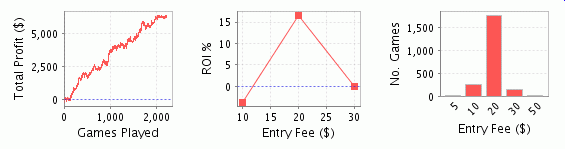
What you can learn from this data about the opponent:
This opponent has already played a lot of SnG’s – about 2,200 tournaments. He plays mainly Sit and Go tournaments with a buy-in of $20 and has an average ROI of 13% (on the SNG’s with a buy-in of $20 even more than15%). This is obviously a successful SnG regular. So better avoid that guy if you have the chance to play another Sit’n Go tournament. If you sit with him at the table, one can assume that he knows the basics about ICM and the bubble play. For example, you can assume that during the bubble phase he will almost never defend his blinds against a raise from a big stack when there is a short stack at the table. Conversely, as a medium or big stack this player will attack the blinds of medium stacks with a wide range of hands.
Writing Notes About Opponents Using Sharkscope Data
If you take the time to check the stats of an opponent, then you should also write a player note about that player. The vast majority of online poker rooms allow you to make notes directly on the poker table. For example, you could make the following note about the player from above:
2215 games, 13% ROI, ABI $ 20 (01/01/2011)
With these notes, you will be better prepared when seeing this player online. If your poker software supports viewing notes directly in the lobby, you can even completely avoid players like this one by choosing another SNG tournament. Adding the date helps you to keep your player notes up-to-date and to avoid unnecessary search queries on the Sharkscope website. For example, it wouldn’t make any sense to check the stats of that player again in ten days. But it may be useful to update his notes in 3-6 months.
Some poker rooms such as Betsson also allow you to mark opponents with a specific color. For that player, we would use the color you defined for marking a “shark” or a “strong opponent”.
It is also useful to highlight fishes. If you see several fishes that have registered for a SnG tournament in the lobby, then you should join their table quickly.
What Poker Rooms are Covered by Sharkscope?
Players from the following poker rooms can be found at Sharkscope:
- PartyPoker
- iPoker Network ( Mansion Poker and 30 other rooms on the iPoker network)
- PokerStars *
- Full Tilt Poker
- Everest Poker
- Merge Network (Aced Poker and about 10 other rooms)
- Pacific Network
- Cake Poker Network (Doyles Room and about another 40 rooms)
- Ongame Network (Betsson and about 25 other rooms)
* Data on players from PokerStars are only available on an opt-in basis. This means that a player must register at Sharkscope and agree that his data can be published. Obviously, only a small share of players from PokerStars have opted-in so far. Please note that the use Sharkscope while playing online poker at PokerStars is prohibited by this poker room.
What are the Costs of Sharkscope?
Sharkscope can be used up to five times a day for free. This means that you can check the statistics of up to five players found in the database. If you want to use more queries per day, you must buy one of the following options:
- 200 queries at a price of $ 10
- 150 queries per day at a monthly price of $ 12 to $ 16 (depending on the length of the subscription; 1, 3, 6 or 12 months are available)
- 500 queries per day at a monthly price of $ 30 to $ 24
- 1000 queries per day at a monthly price of $ 45 to $ 36
The free five queries are obtained in addition to each price plan. With the subscription of 500 and 1000 searches per day also the Sharkscope HUD is included. With that tool the Sharkscope data can be displayed in real-time on the online tables – the manual searches in the Sharkscope database are thus not necessary anymore.
Should I Block Myself at Sharkscope?
You can block your poker screen name at Sharkscope under options -> block username. This has the advantage that the other players cannot check your stats on Sharkscope. However, this has also two disadvantages:
- You cannot scope your own results anymore. This is especially a problem for players who do not keep records of their own profits and losses. It is also handy to simply check your results via a web browser if you want to post your stats in a poker forum
- Opponents do not find information about yourself that can actually help you. If you are a very strong player, you could assume that other strong players are using Sharkscope as well and will avoid you if possible. Therefore, Sharkscope has some “advertising” function: other regulars who know about Sharkscope and the effects of table selection will try to avoid you. And for each regular less in your Sit’n Go tournament, your ROI increases.
In the end, it is ultimately up to each player to decide for himself whether he wants to block his stats or not.
Using Sharkscope can increase your ROI. Another lucrative way to earn more with SnG’s is the use of cash bonuses when signing up at a new poker room.
>> Check out our exclusive poker bonus offerings now! <<
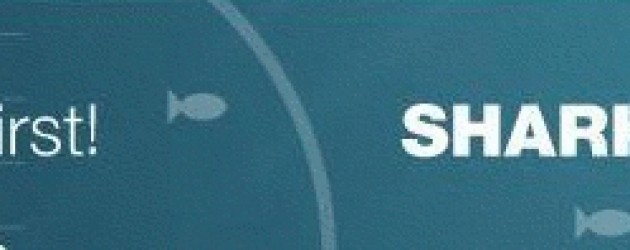
 www.
www.